Whilst we often talk about content and the importance of what your website is saying to your customers one critical aspect of your SEO results is your site speed. This aspect can often be overlooked being thought of as either too complicated or dismissed as not critical. The reality is site speed dramatically affects both user experience and bounce rates, definite SEO factors, so you want to improve your site speed as much as possible.
Google do not give an exact measurement of how much impact it has, however they do give information and confirmation that it affects both organic results and Google ad listings:
https://developers.google.com/web/updates/2018/07/search-ads-speed
The good news is it is simple to gain some information into your site’s performance with Google Page Speed Insights:
Simply plug in the URL of your website and you will be given both Desktop and Mobile results. (Feel free to test your competitors while you are at it).
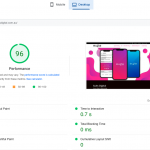
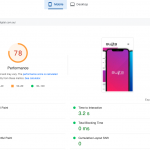
From here you or your developer will be given information on what exactly is causing any speed bottle necks on your website. Some general issues include:
- Images loading slowly (old formats, large file sizes)
- Excessive loading of CSS/JavaScript
- Slow font loading
- Slow server response times
Once you go through the list you can expand out each point and see Googles recommendations on how to fix each issue. It’s a good idea to try and fix one issue at a time and re-test your site.
WordPress Tips
If you are like many of our clients and are running a template driven WordPress site you may find these issues are easy to fix or at least dramatically improve. Generally, a combination of the following will help your site:
- Pre-load fonts up front (https://web.dev/font-display/)
- Minify JavaScript & CSS
- Disable and delete unnecessary plugins
- Minimise any image size and use latest web formats
- Use a Cache plugin
- Dedicated server
Whilst we don’t have any affiliation with any plugins we have found some good results using the below.
Note – results vary and different plugins work better on different sites.
- WP Rocket
- WebP Converter for Media
- LiteSpeed Cache, W3 Total Cache
The above is just a few you can try however you may find better results with different plugins of your developers choosing. It is worth noting that whilst these often offer a simple solution a developer may also be able to make further improvements directly with your website code.
If you need any assistance with your website speed and or SEO please don’t hesitate to contact Suits Digital today.

Kieran Williamson
Director, Suits Digital
“It is worth noting that whilst these often offer a simple solution, a developer may also be able to make further improvements directly with your website code.”
